Thank you for shopping with us! To check on the status of a gift you purchased for a Zola couple or an order placed for yourself, follow the steps below.
Search your email inbox for the subject line Order Confirmation for Order to find your order number and copy it. Hint: it will always start with a 2!
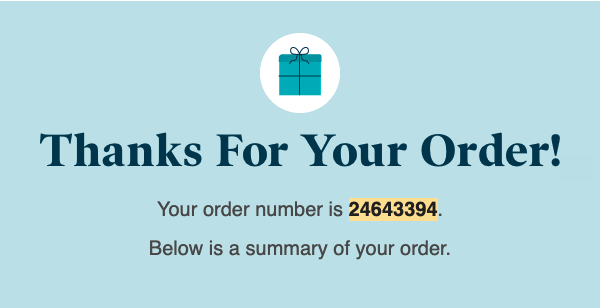
If no email populates, double check your bank statement to confirm that the gift was purchased on Zola and not another retailer.
Then head to this Order Status page and paste in your order number and email address used to place the order.
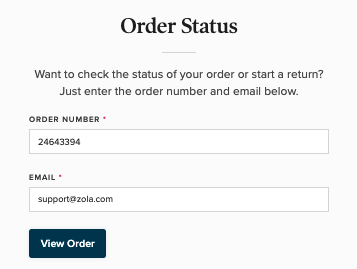
Click View Order to see the details and voilá!
Still need more info? We're always happy to connect. Send us a quick note using our Contact Us Form and a Team Z Support Agent will be in touch 7 days a week, 930 am - 6pm ET.
If you are a Zola couple checking in, use these links for Orders You've Placed and your Gift Tracker.