When you add gifts individually from other stores to your Zola registry, you'll see the pop-up modal below that will ask you to choose how you want to receive that gift: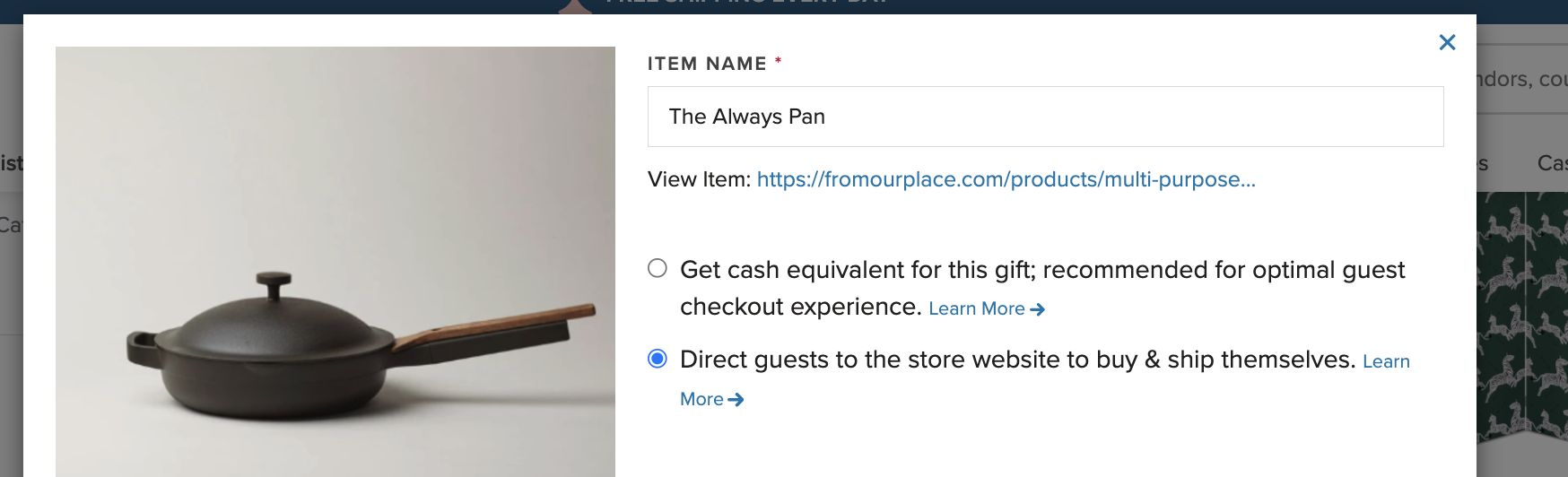
- Get the cash equivalent of the gift (recommended): If you select this option, guests will check out right on Zola. You'll receive the cash value of this gift and be able to track this purchase in your gift tracker. It will also be marked as “Purchased” on your registry. A few things to keep in mind if you choose this option:
- The gift will be eligible to be marked as a “Group Gift,” so guests can contribute what they wish.
- If a guest gifts you the cash equivalent for the gift, you can purchase it whenever or use that cash towards anything else. It’s your cash!
- This gift will be treated like a cash fund and subject to a 2.5% transaction fee. This is charged by credit card companies to safely collect and transfer money online. We don’t take anything extra. You can choose to let guests pay this fee or absorb it on their behalf in your account settings. For more on cash funds, visit this page.
- If you choose to have guests pay the 2.5% transaction fee, it will show up as a “handling charge” when your guest checks out on Zola.com.
- Direct guests to purchase the gift from the other store’s website: If you select this option, your guests will be redirected to check out on the other store’s website. That store manages the shipping and handling of the gift, as well as any returns! We will provide your guests with your shipping address so that they can enter it during the checkout process if they wish. A few things to keep in mind if you choose this option:
- This gift cannot be marked as a “Group Gift.”
- When your guest is directed to the other store’s website, we’ll put this gift "On Hold" on your registry until we confirm if your guest bought it. That way, no two guests will try to buy you the same gift.
- If your guest confirms they bought the item, we’ll notify you, mark the gift as “Purchased” on your registry and send you a confirmation email.
- If a guest buys the gift, it will be shipped directly from the other website and you won't be able to control when you receive the shipment.
- You will not be able to return, exchange, or redeem the cash value of this gift at Zola.
- You cannot use Zola store credit to purchase this gift.
If you add a registry from another store to your Zola registry, guests will be taken to your other registry to buy and ship those gifts. To learn more, visit this page.
To add a gift from another store, head to this page.