If you add a registry from another store to your Zola registry, the default option to receive the gift is the "Direct guests to the store website to buy & ship themselves" option (shown below). For any of these items, we'll take guests to that registry to buy and ship those gifts.
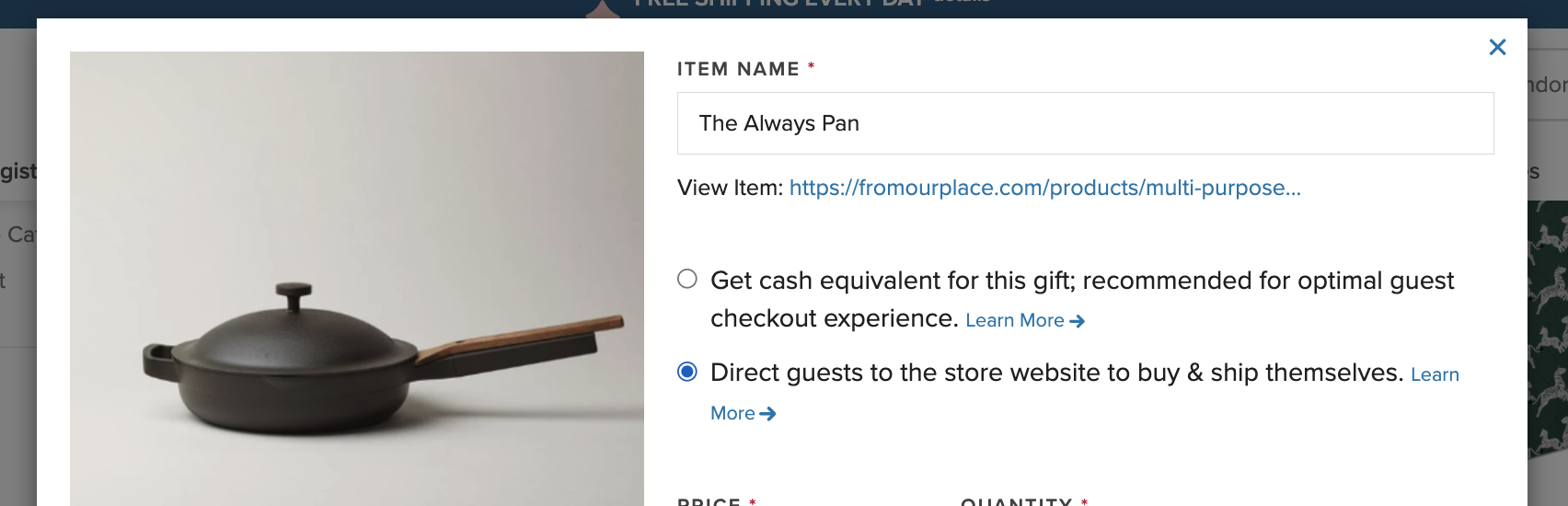
Before guests are redirected, we ask them to confirm their email address that way we can follow up with them to confirm the purchase of the gift. A temporary "On Hold" label will be added to the gift so other guests don't purchase the same gift twice. If a guest confirms that they purchased a gift from your other registry, we’ll send you a confirmation email.
We’ll also sync your other registry daily, so you and guests can see the latest pricing, availability, and more for all gifts from that registry on your Zola registry. After each completed sync, any gifts that guests buy on your other registry will be visibly marked as "Purchased" on your Zola registry.
Note that the purchase status of gifts from your other registry will not be updated in real time on your Zola registry. However, since we’ll always direct guests to your other registry to buy gifts from that registry, they’ll see if anything has already been purchased there. That way, no two guests will try to buy you the same gift.
You can also add gifts individually from other stores to your Zola registry using our “Add to Zola” button or by entering the gift’s URL on this page. To learn how guests purchase those gifts, visit this page.
Still have questions? We’re more than happy to help. Contact us with any questions!