Just like many other registries, we offer a Zola gift card option on your registry! The digital Zola gift card makes sure that guests always have something within their budget to purchase on your registry.
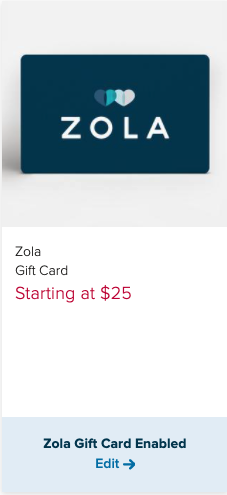
Zola gift cards that you receive are redeemed as Zola store credit, which you can use on anything we sell, from gifts and gift cards from other brands, to furniture, custom invitations and thank you cards.
To enable or disable the digital Zola gift card on your registry, visit your Manage Registry page. You can find it right after your unpurchased gifts, towards the bottom of your registry. You can enable it or disable any time by selecting Edit on the Zola gift card and following the prompts (see screenshot below).
Desktop View:
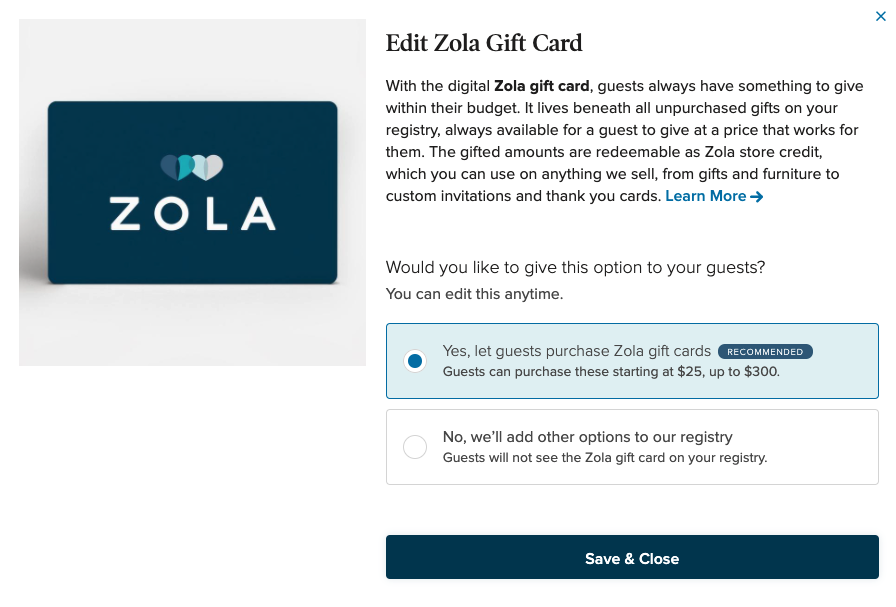
App View:
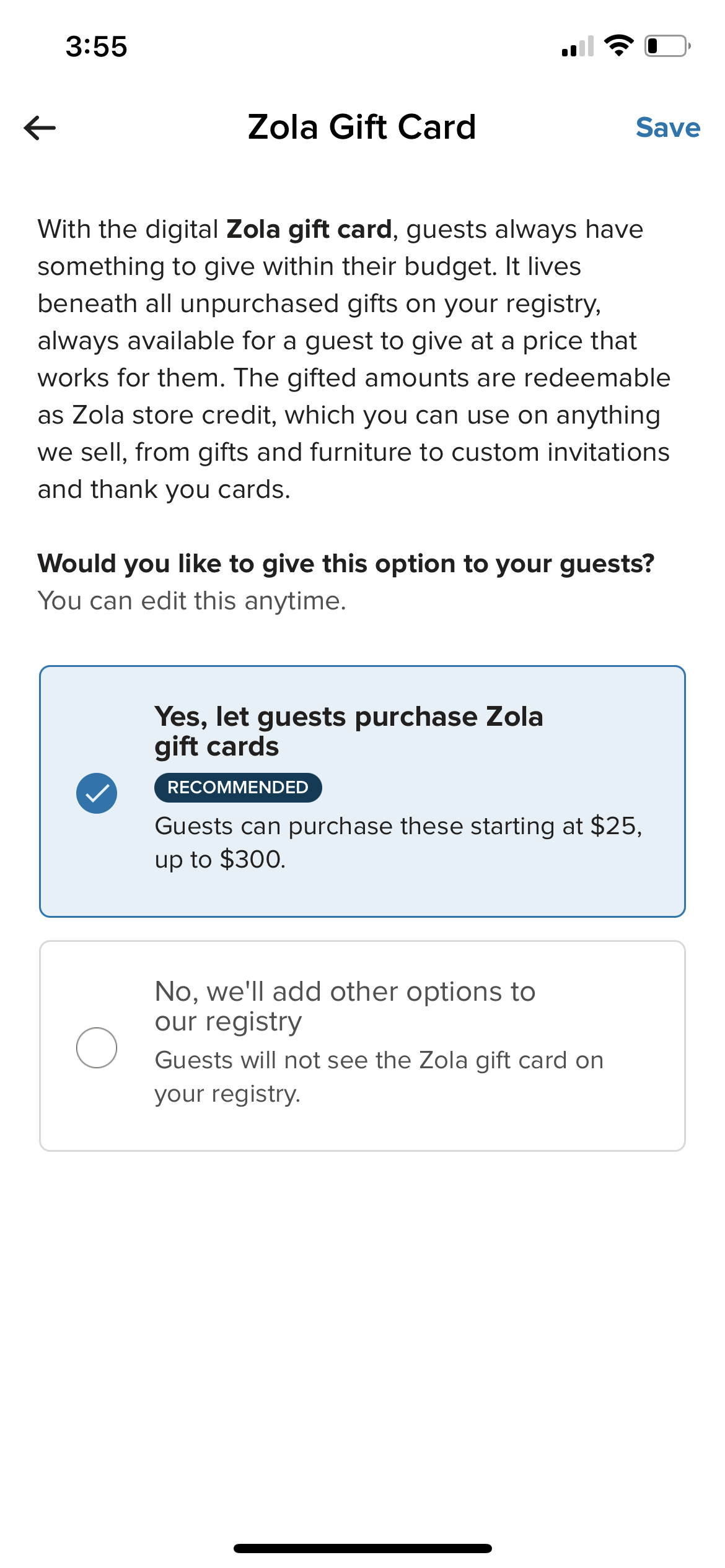
Questions about redeeming your Zola gift card? Learn more here.
Questions about what you can buy with your Zola gift card? Learn more here.