1. Copy your registry URL (see screenshot below) from this page.
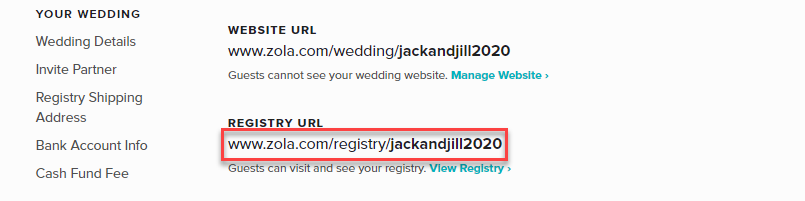
2. Log in to your account on The Knot and click Wedding Website.
3. Under Registry, click + Add Registry.
4. Click Sync an Existing Registry.
5. Scroll to Option 2 Link an Existing Registry and click Select a Store.
6. Select Don't see your store here? + Add Another Store
7. Under Registry Name, type "Zola."
8. Paste in your Zola registry URL that you copied during step one.
9. Click Add, and you're all set!
Please note that we are not affiliated with The Knot and the processes for adding a registry may change! If you run into any trouble linking your registry on their end, please reach out to their customer support team and they should be able to assist!