1. Copy the unique part of your registry URL (see screenshot below) from this page. The unique part of your URL is the text that appears after “www.zola.com/registry/”.
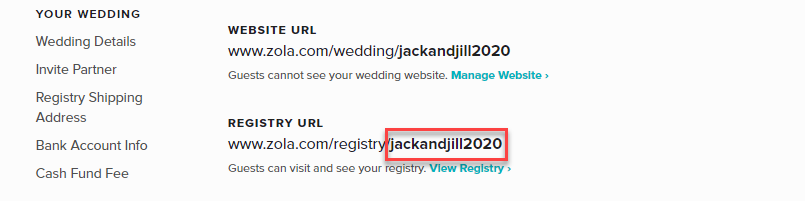
2. Click here for Squarespace's directions on using the "Zola Block" (aka your registry section), or continue following the steps below.
3. Log in to your Squarespace account.
4. Open a page or post editor on your website.
5. Click an insert point, or the + sign, to add a block to your website.
6. Select “Zola” from the menu.
7. Paste in that unique part of your URL from above and click "Apply" to make it official. You're all set!
Please note that while we do our best to provide accurate info for how to link your Zola registry to other website's, we are not directly affiliated with these platforms, and their processes may change! If you run into any trouble linking your registry it's always a good idea to touch base with their Customer Support team, or check their FAQ page for more support!