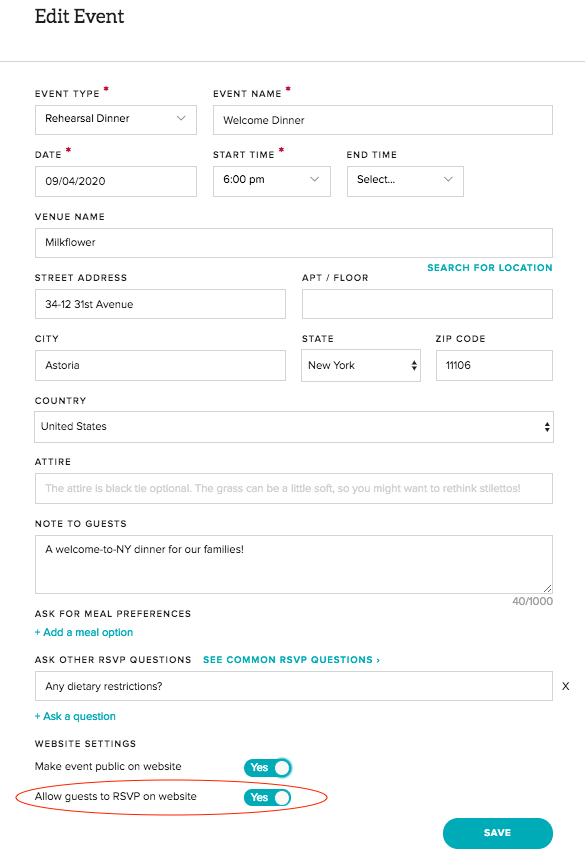Once you've connected your RSVPs to the right events, you can check out what your new RSVP page will look like for your guests—from Guest List, go to the “Build Guest List” tab, and click “Preview RSVP Page” next to each guest (and their party).
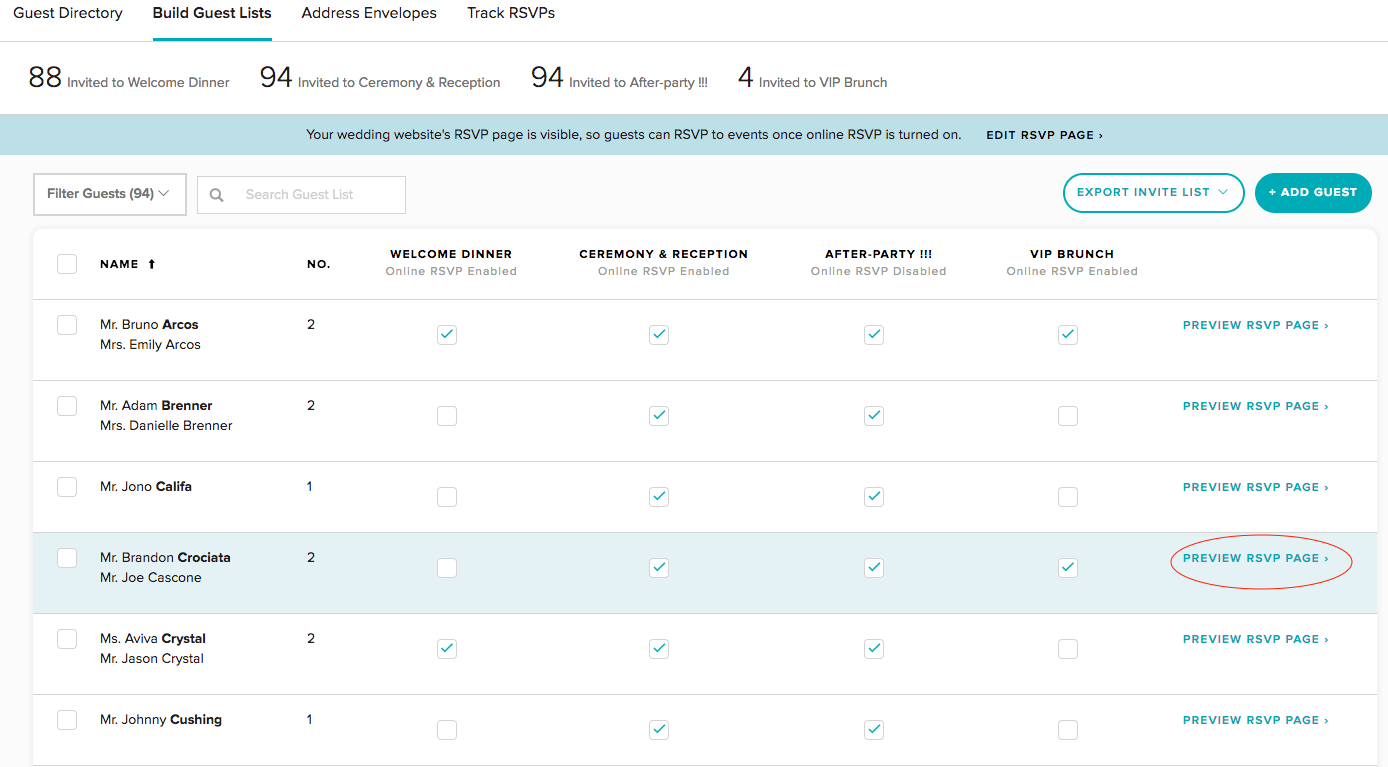
If you’d like to edit the content on your RSVP page, check out all of our RSVP page FAQs for more details.
To set up online RSVPs for an event, head over to your Events page, click on the pencil icon to the right of an event, and scroll down to the last section, “Website Settings.”
Switch the “Allow guests to RSVP on website” toggle to “Yes,” and guests will be able to RSVP online to that specific event.