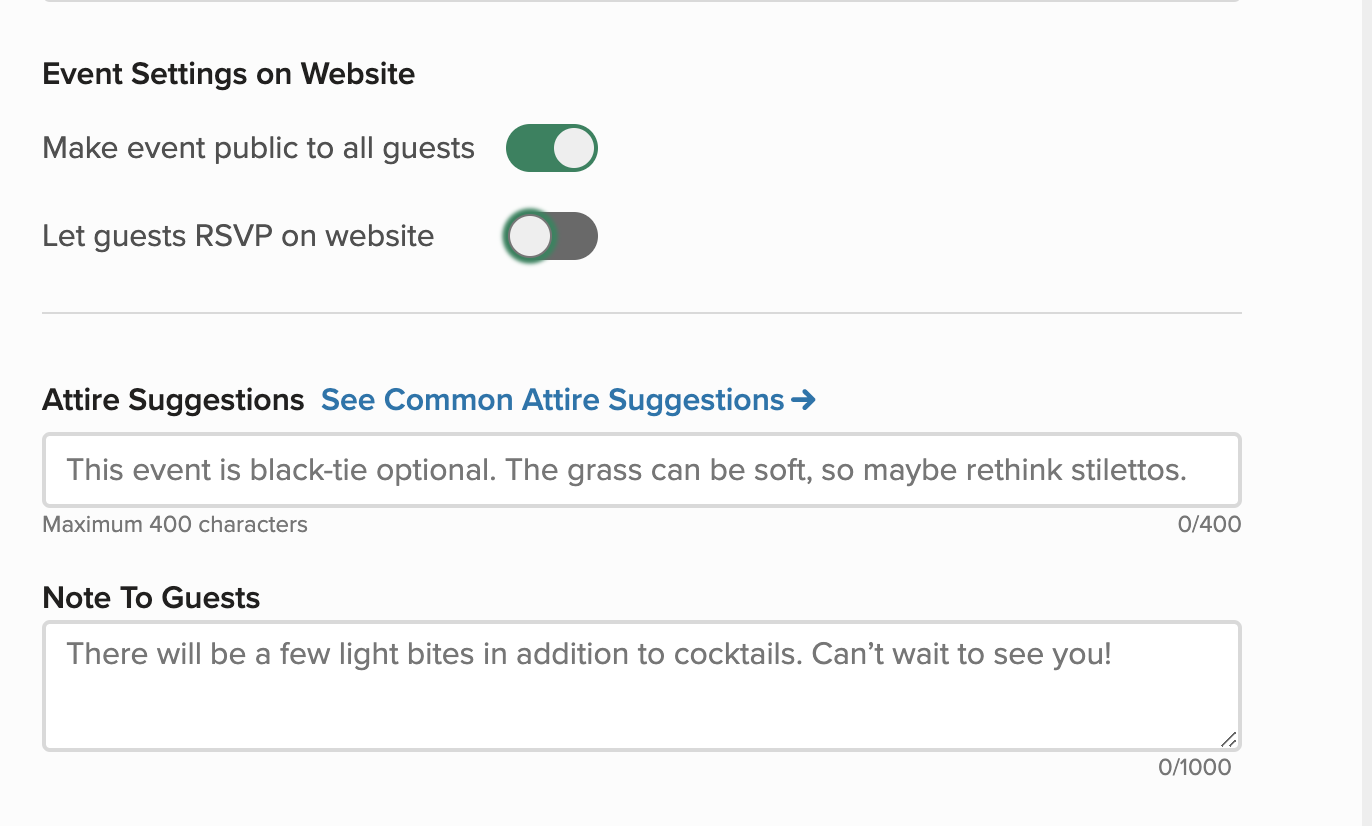We heard from guests that they like to know what events they are invited to, even if you aren't collecting RSVPs for that event, so we decided to show the event details on your website RSVP page. We say something like this to the guest:
"You are invited to the [Event Name]! [Name] & [Name] are not collecting online RSVPs for this event, so just take note of the necessary details if you're attending!"
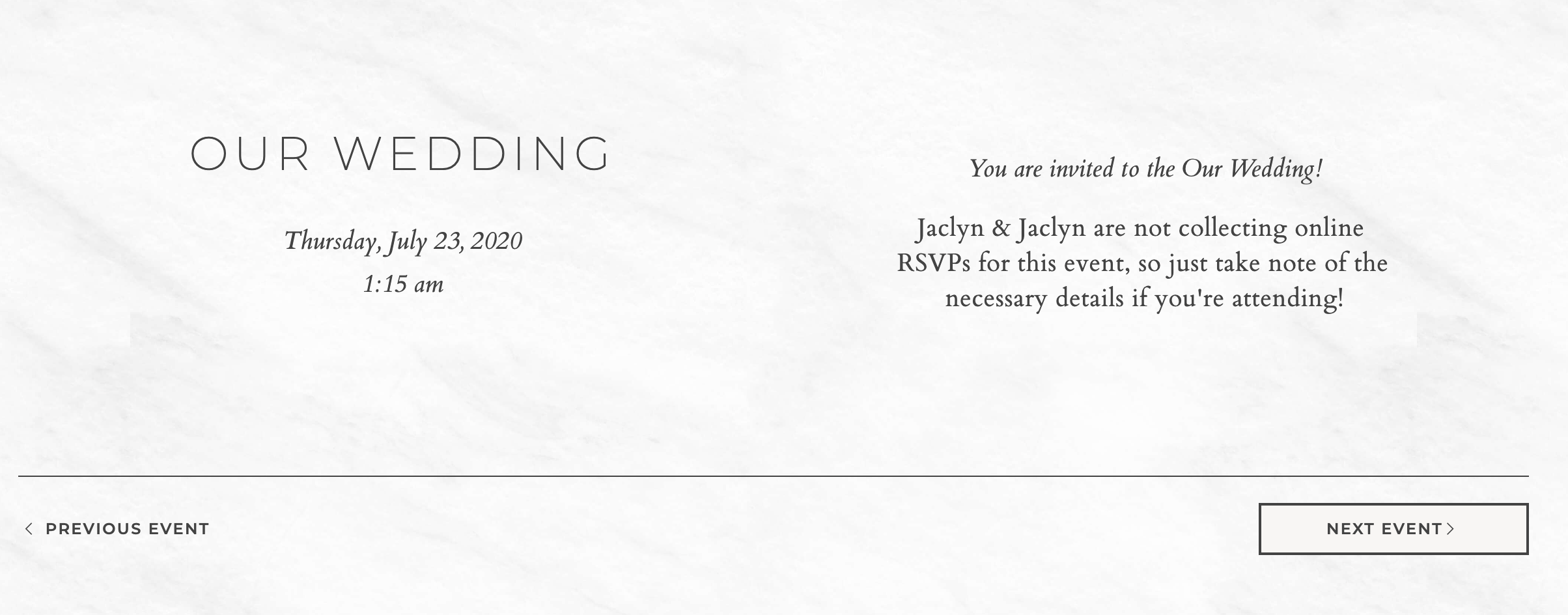
Once a guest finishes submitting all their RSVPs, they can email themselves a personalized schedule with all their responses.
But, if you do not want the events you are not collecting online RSVPs for to show up at all on the RSVP page. Follow these simple steps:
- Head over to your Events page, and click into the event that you'd like to disable RSVPs to, and make sure that you are not collecting RSVPs online
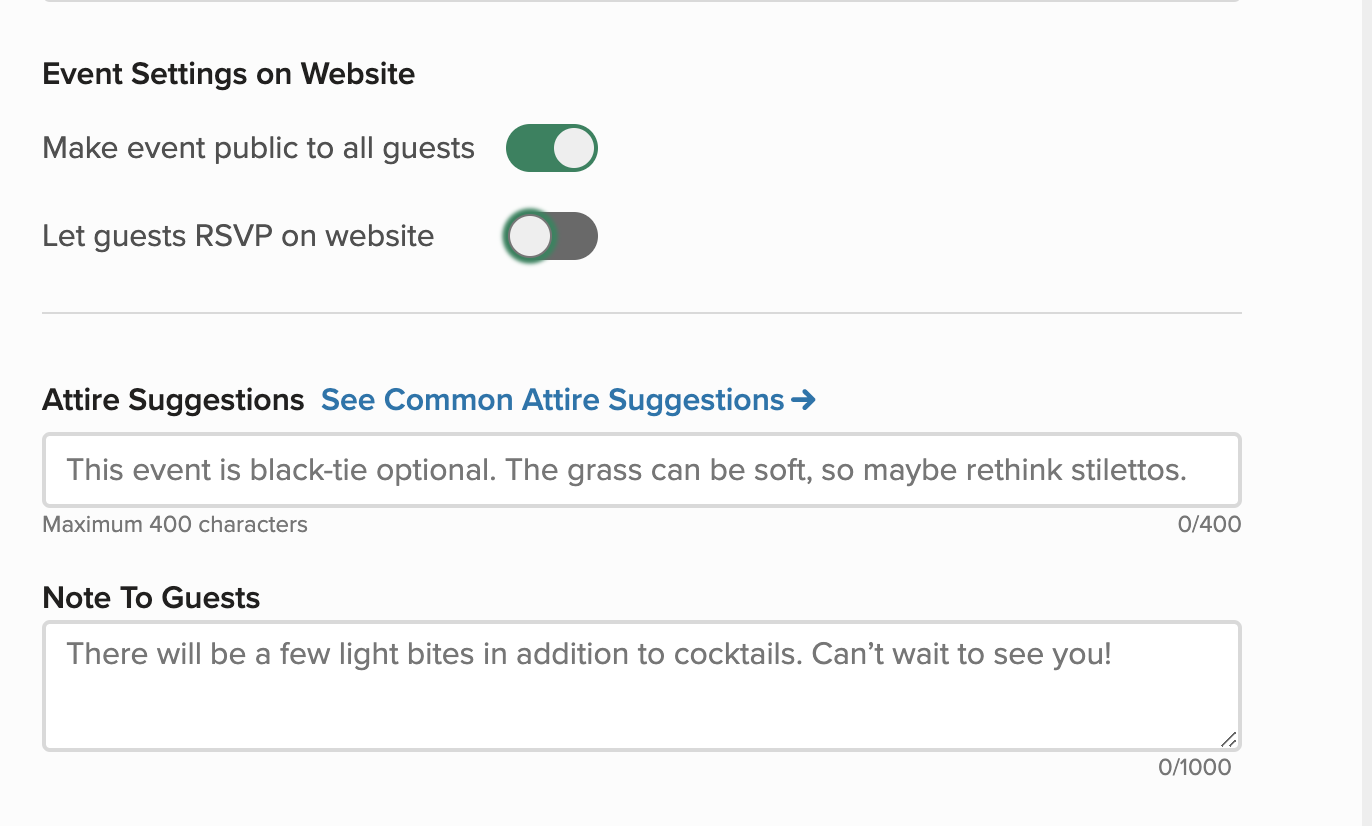
- Go to your Invite Guest to Events tab of your Guest List tool, and un-invite all guests to the event you do not want to show up on the RSVP page.
- To un-invite all, click the checkbox to select all guests. Then click into the Bulk Actions to "Remove All Guests" from this event
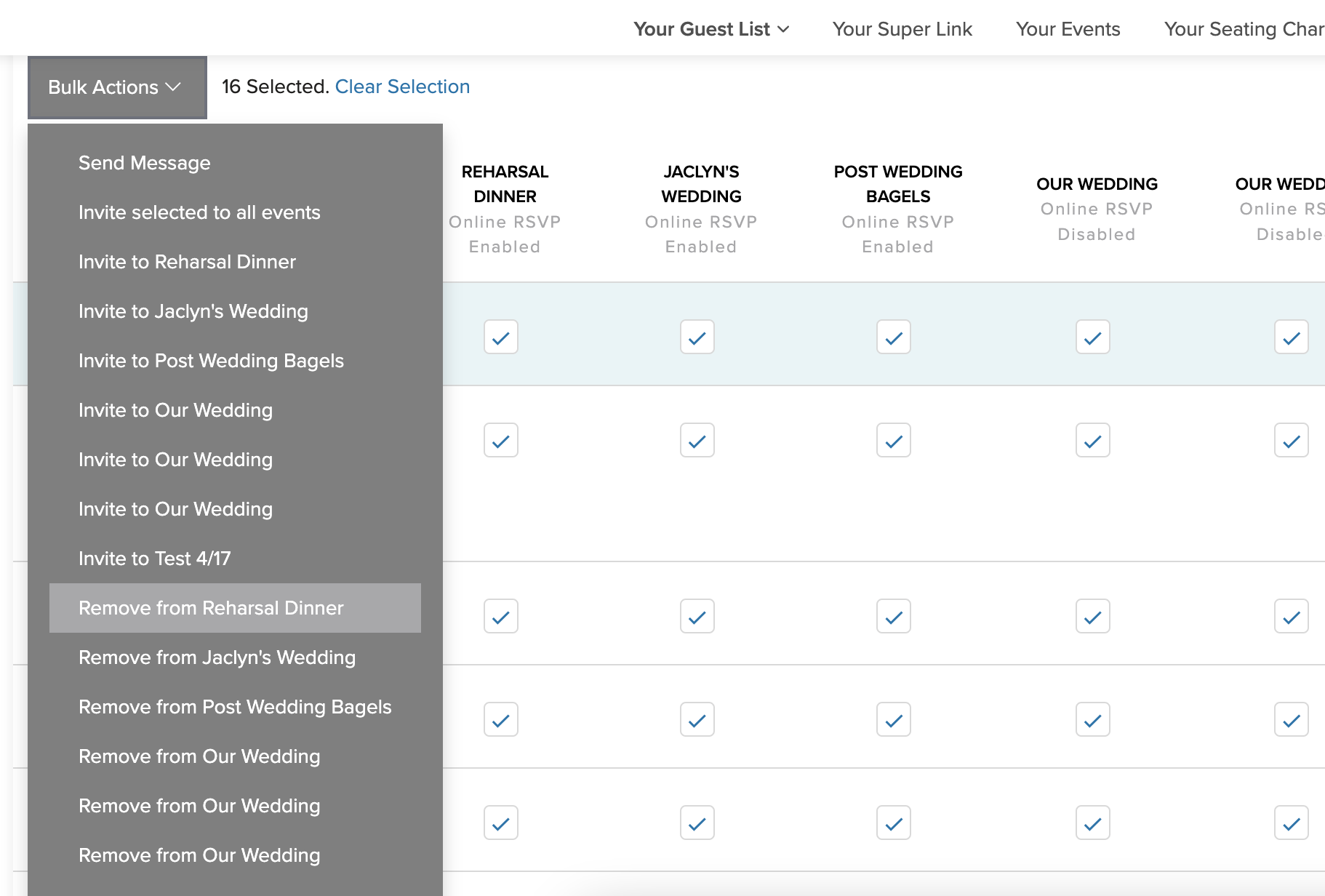
- Done! No guests will see this event when they RSVP!
On your website, the event will still appear, but NO guests will see it because 0 are invited, so don't worry!