Yes - you can add videos to your Zola wedding website! That way you can share your engagement videos, or a slideshow, for all of your guests to see when they visit your website.
You can add a video to the Home page of your wedding website or on the Photos page.
To add a photo to your Home page just click the Add Video link on that page, and you'll be able to import a link from Vimeo or Youtube.
Please Note: At this time we do not support Youtube Shorts video links. You will get an error message if you try to upload this type of link. As a workaround, you can take the short video ID and paste it into the regular Youtube URL to get the full video.
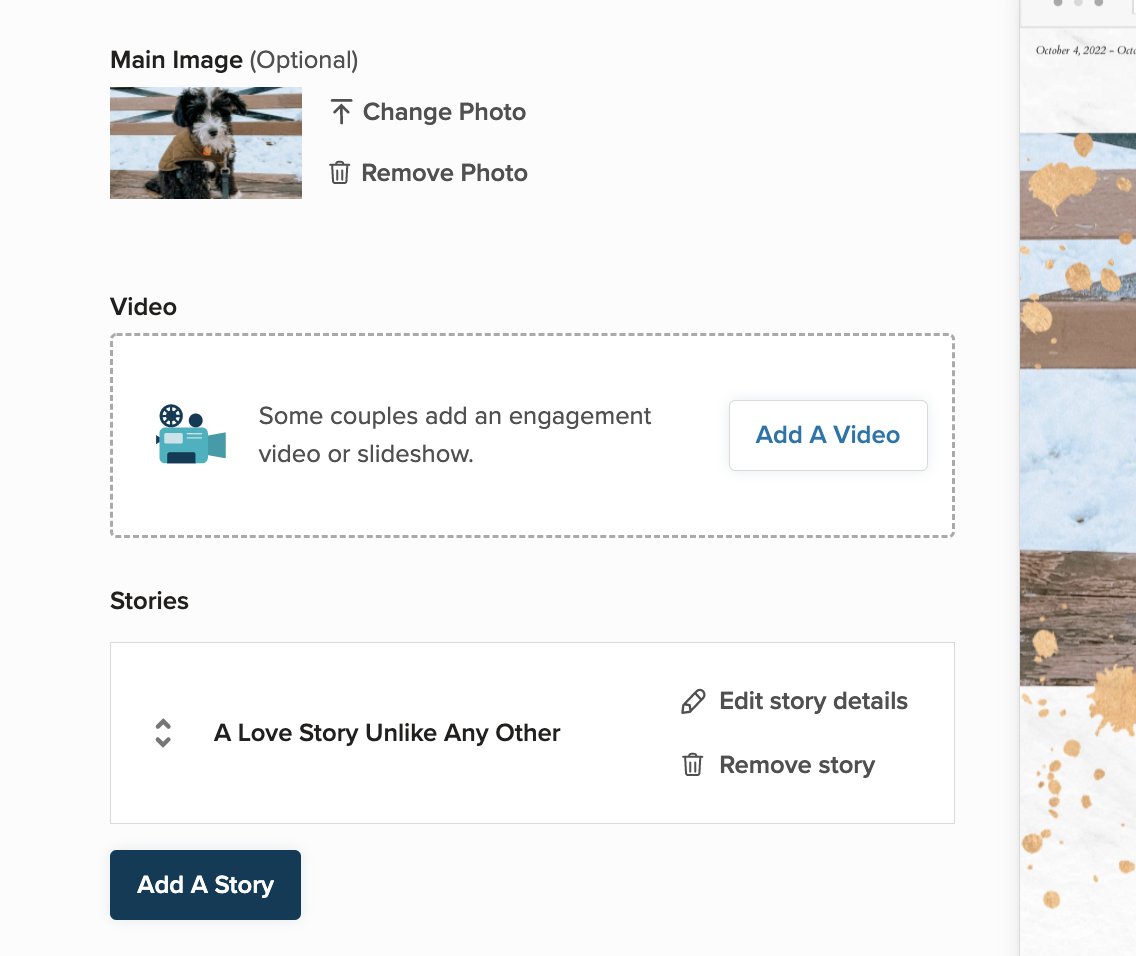
To add it to the Photos page, just click into that page on your wedding website and use the Add a Video button to import a link from Youtube or Vimeo.
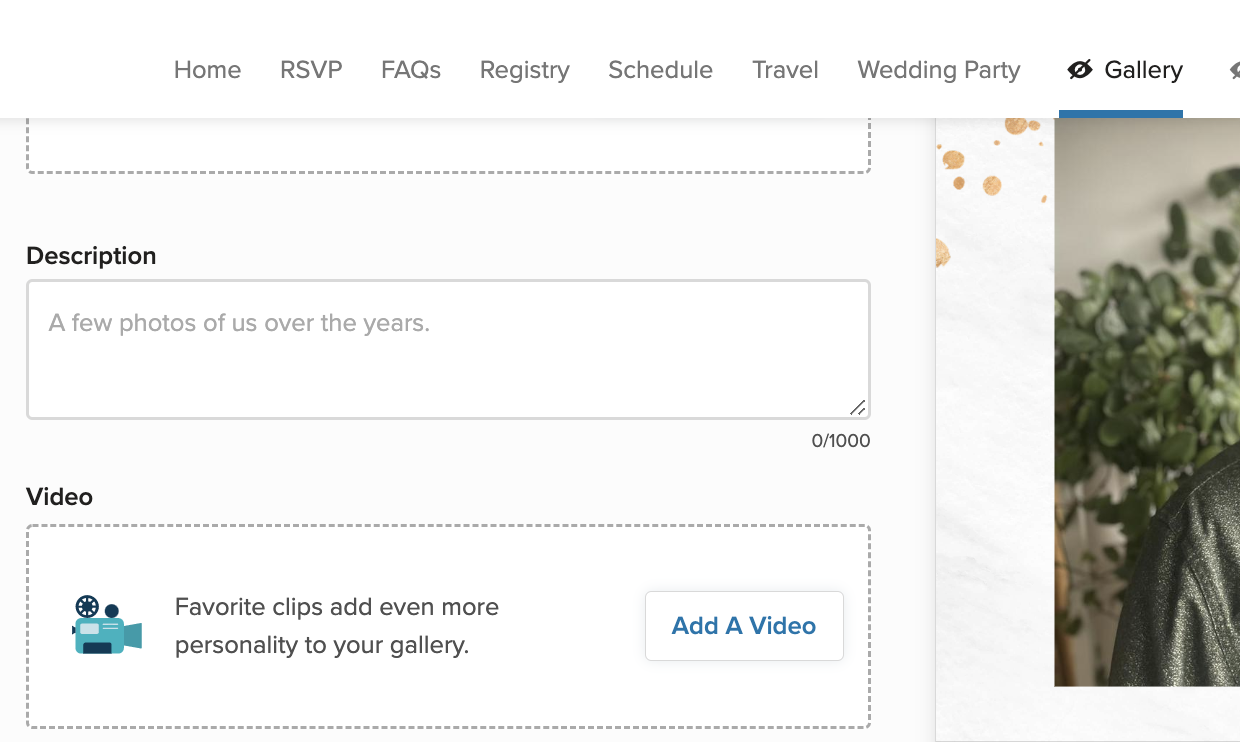
Working from the app?
This option isn't available in the app just yet, so you'll want to log into your Zola account on a computer to add videos for now!