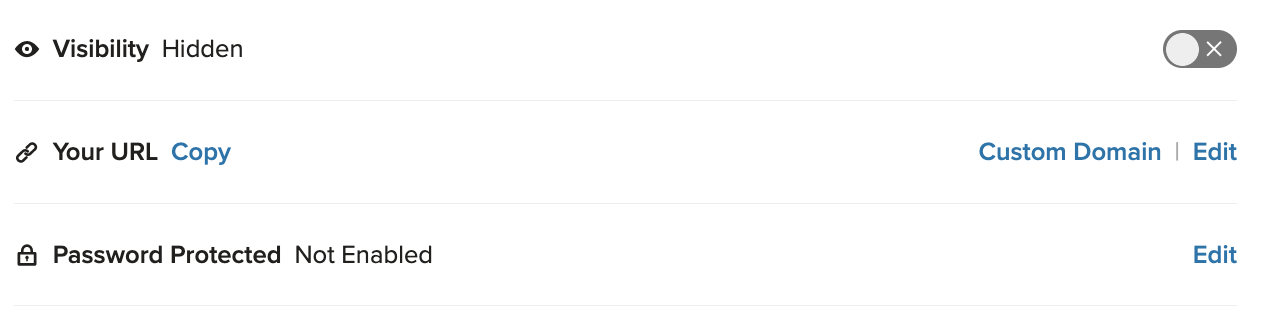After all your hard work your wedding website is finally ready to go! Woohoo, congrats! Now its time to share it with your wedding guests.
The easiest way to share your website is to copy your shareable URL from your Manage Website page here and send it out via email, text, or print it on your save the dates and invitations! (Don't forget to include your website password, if you have one.)