On some of the website designs, there is a monogram towards the bottom of the website pages that includes your initials. If the initials are wrong, or you do not like the look of the monogram, you can hide it! Here's how:
- Within Website, go to your Edit Pages section
- Go to the Home page
- Scroll to the bottom
- Switch "Monogram Footer" to Hidden
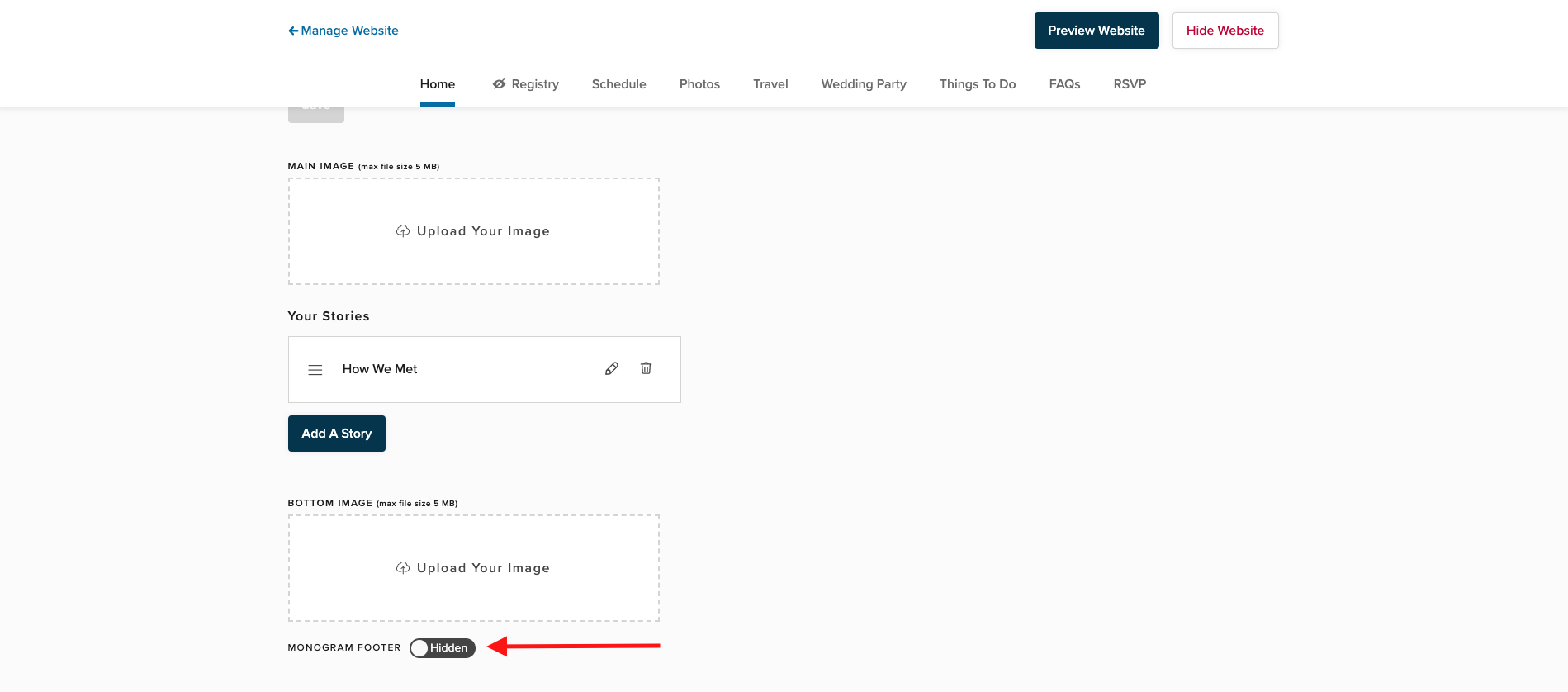
If you change your mind later, you can always turn it back to Visible!