It's super simple. To add a task, click the "Add Task" button and follow the prompts. We mark these tasks as "Added by You," so you can easily see which tasks were added by you or your partner in your list.
Desktop:
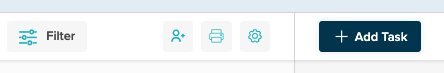
App:
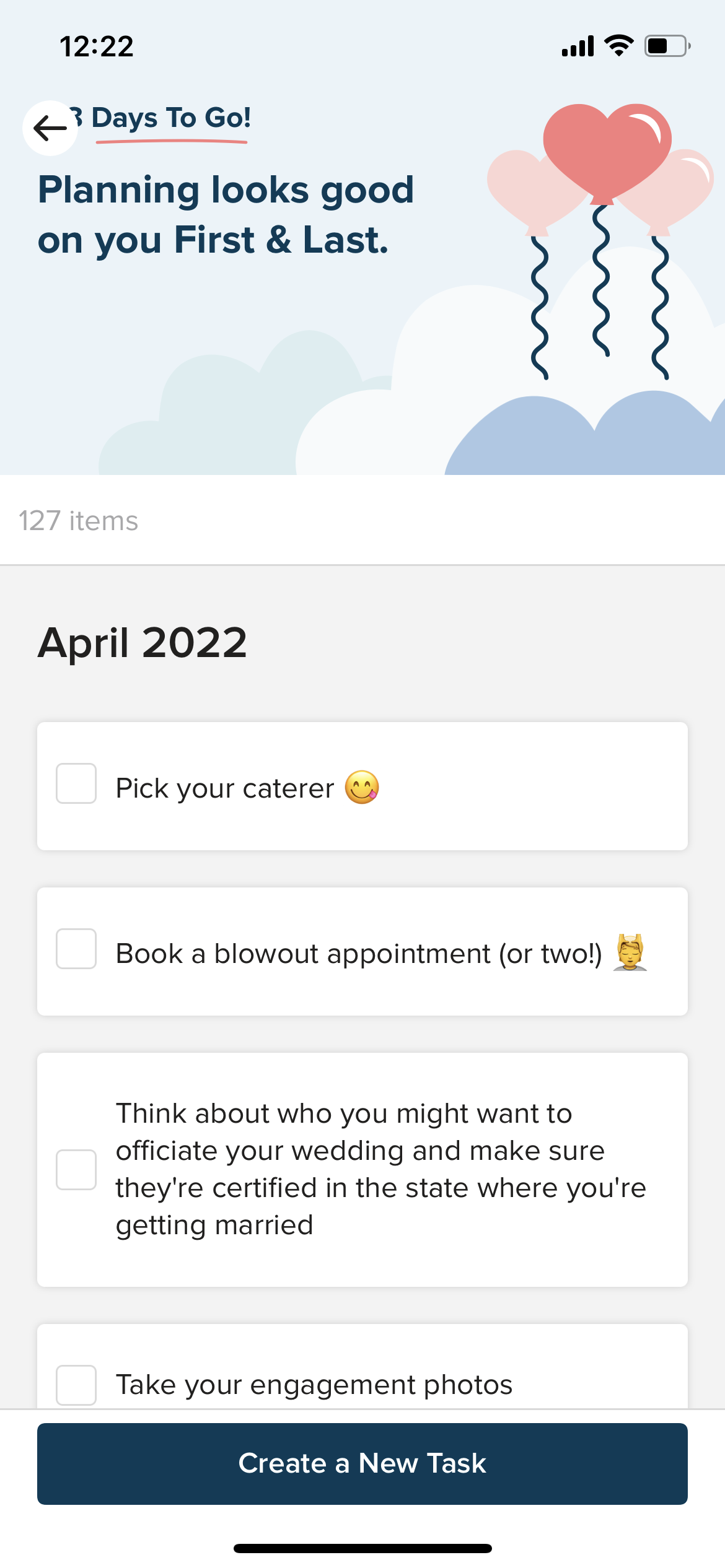
To edit a task, click into the task and add any comments you'd like to include in the "Notes" section. You can change the task's due date here, too. Then click "Save."
Desktop:
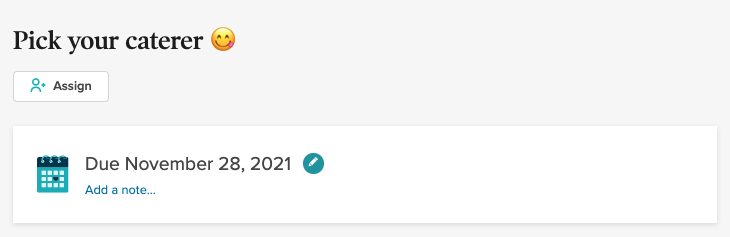
App:
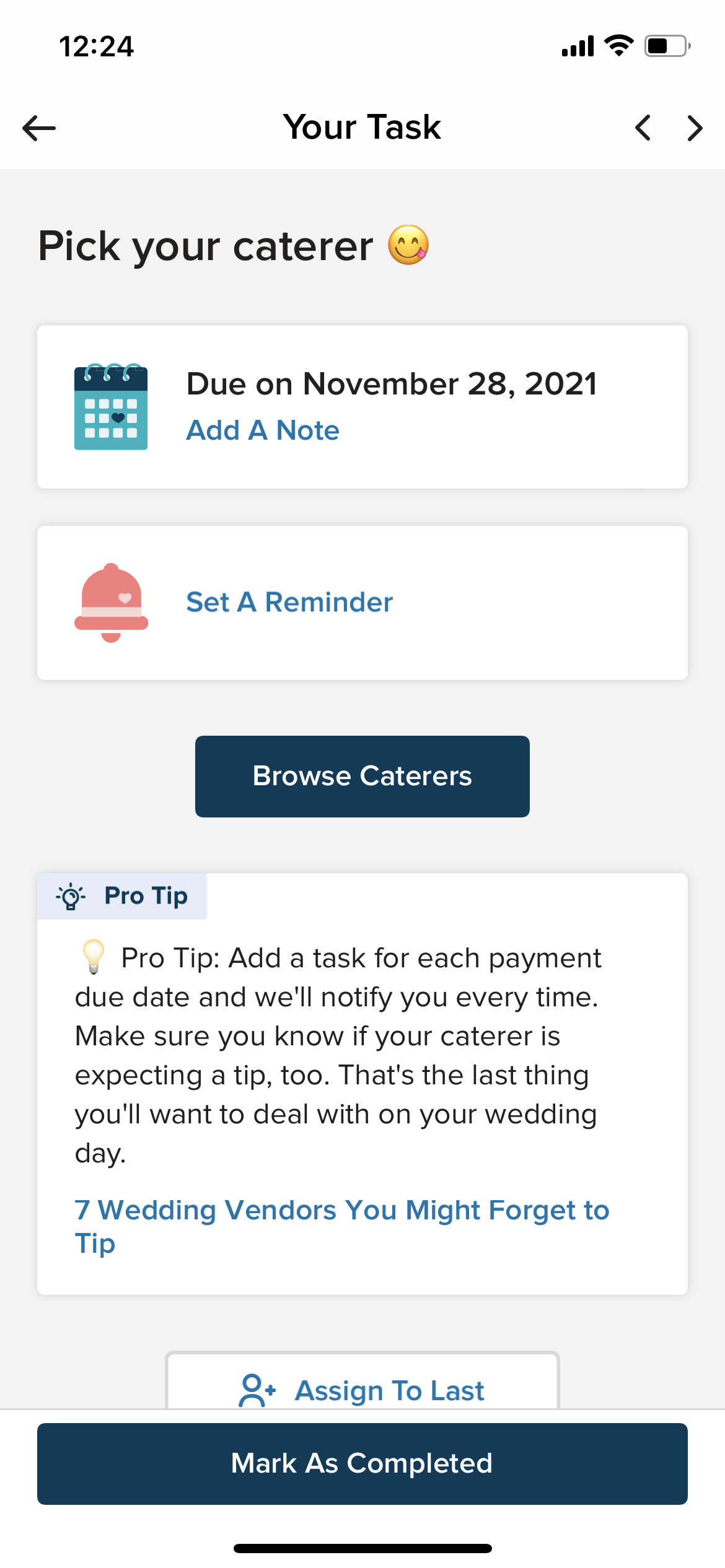
To delete a task, click the trashcan icon or the "Delete" button on the task you wish to remove.
Desktop: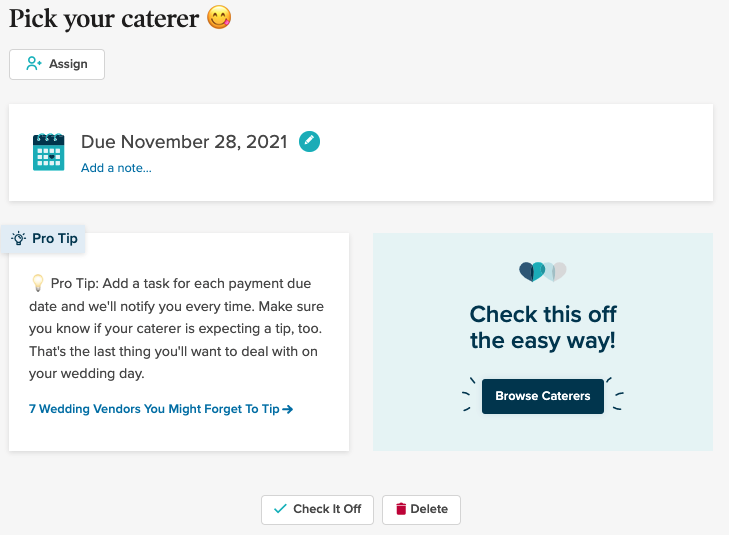
App:
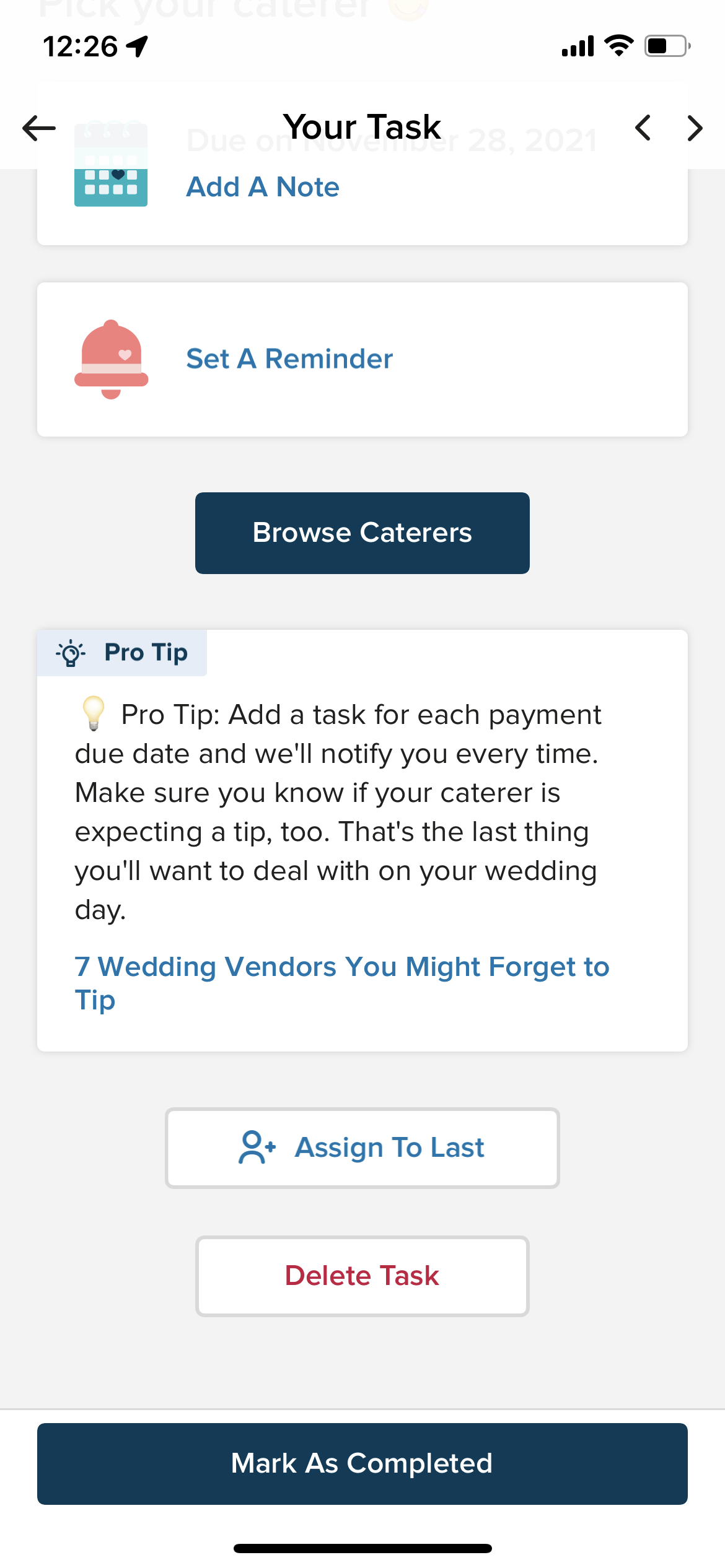
To complete a task, click the box next to the task or the button "Check It Off." The task will then be crossed off. (You can see this button in the above screenshots!)