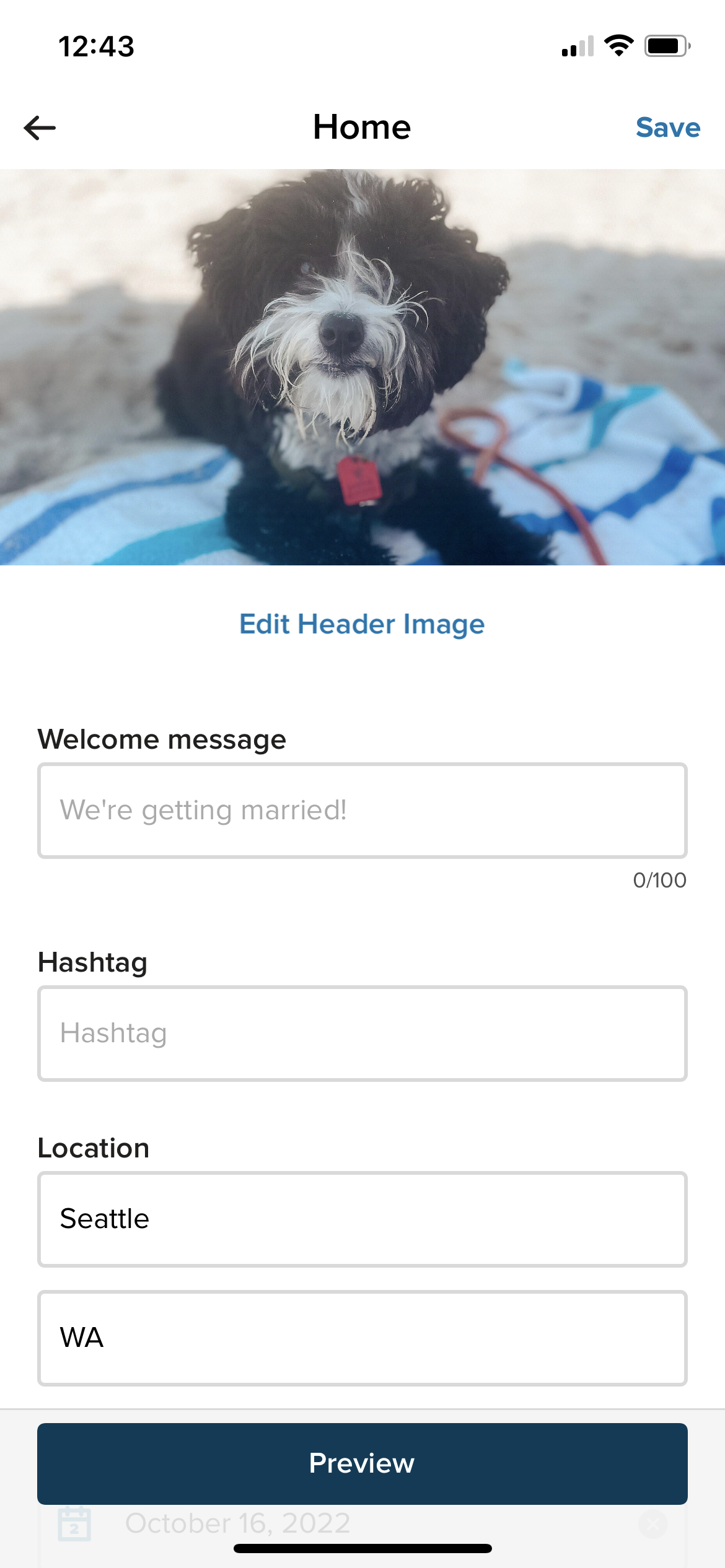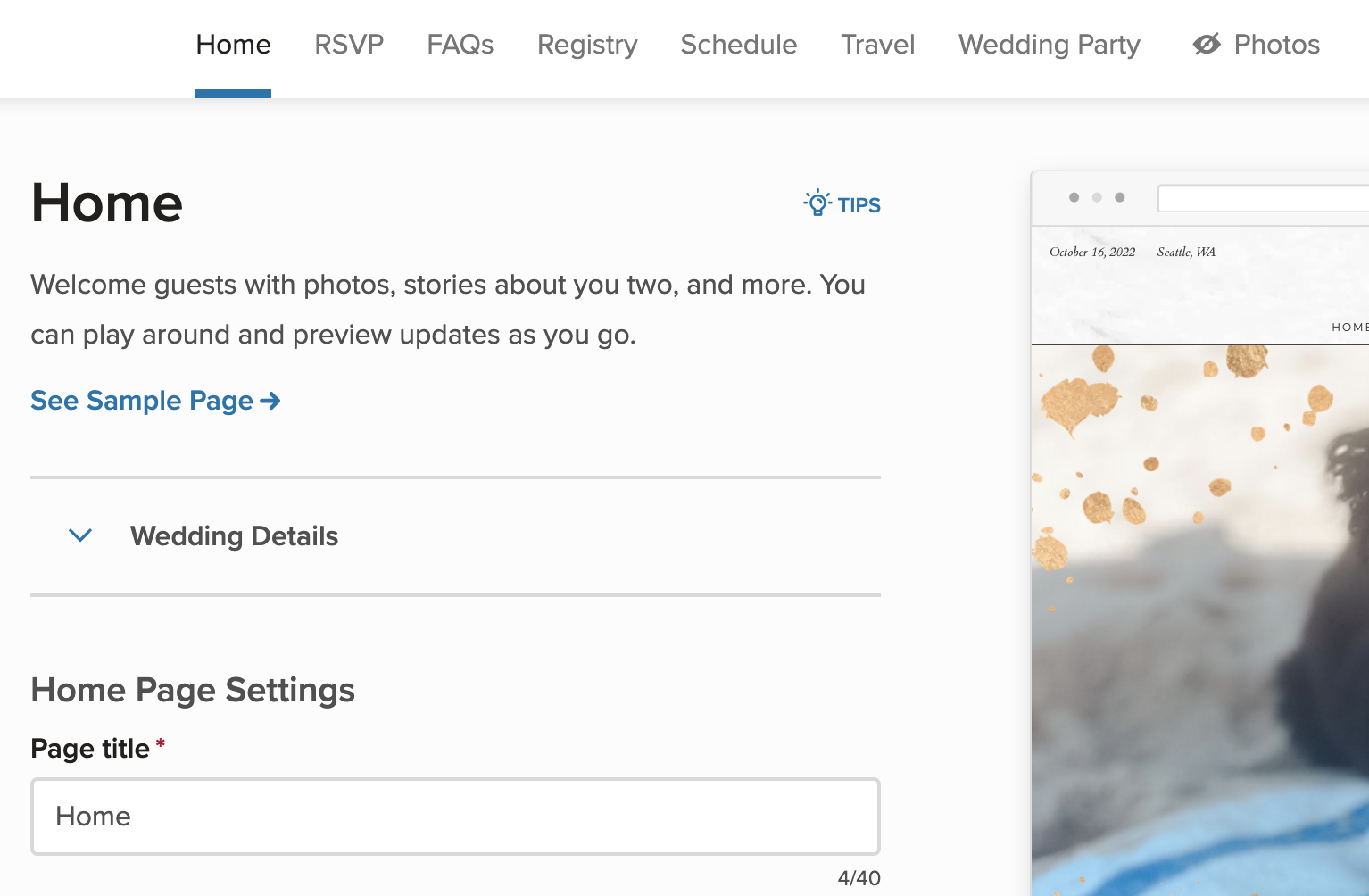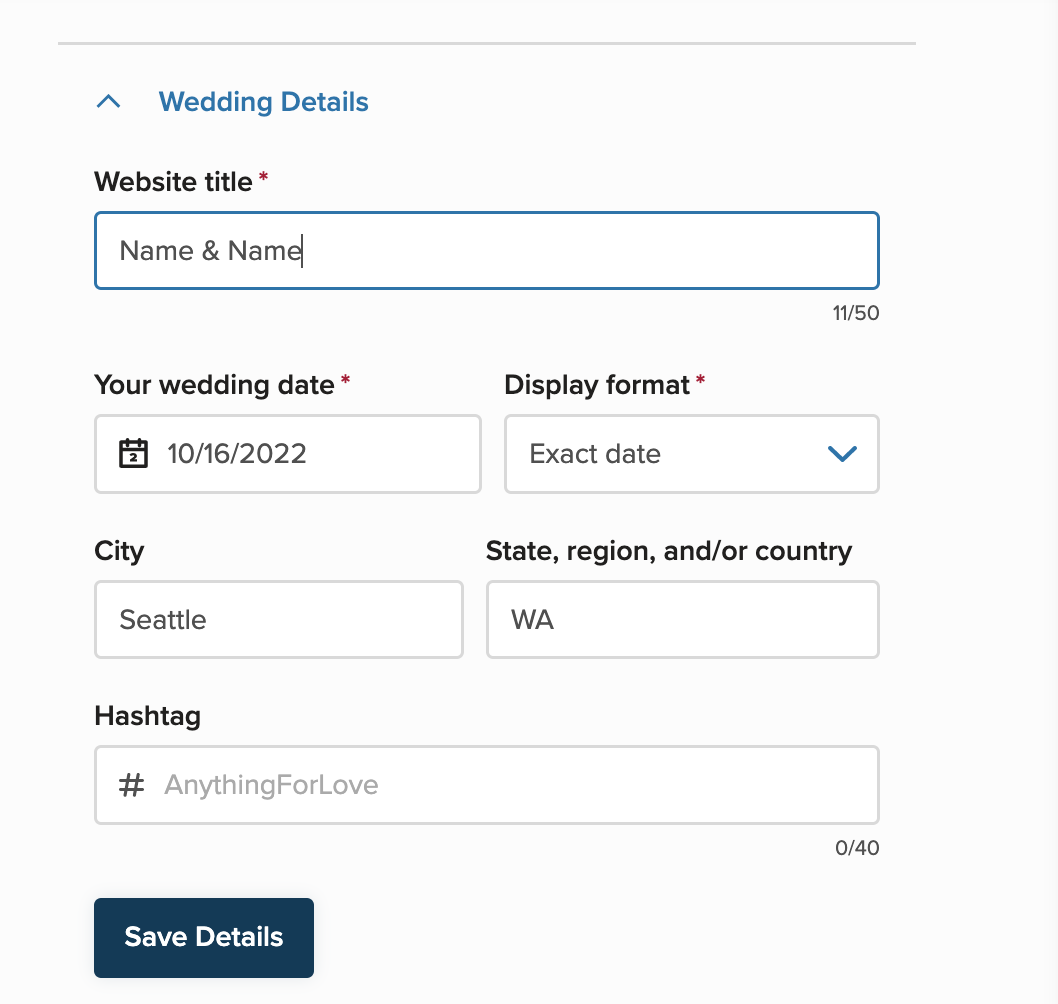This is an easy one:
- Under "Website," click on "Edit Pages" and make sure you are on the "Home" page.
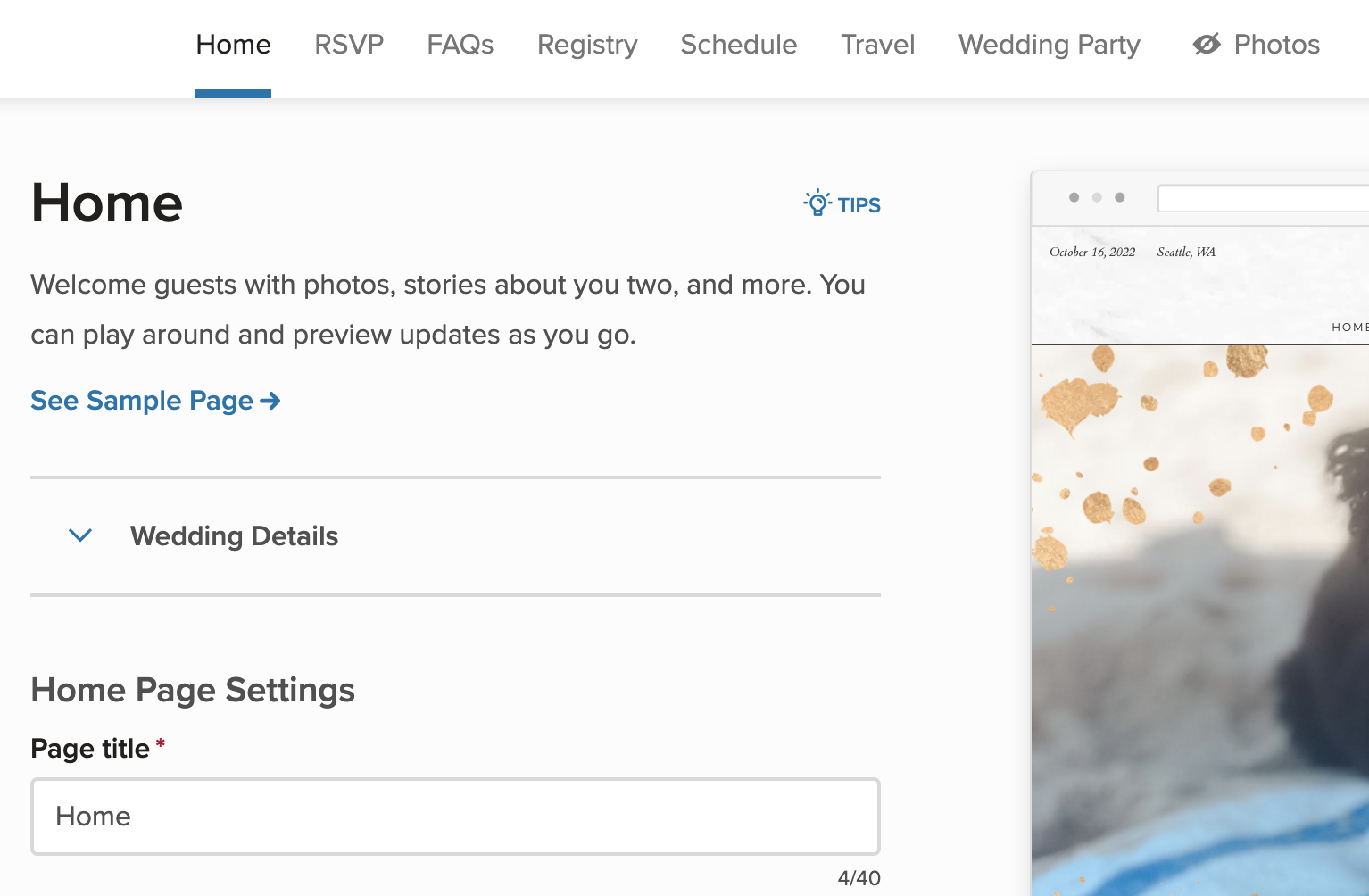
- Click into the "Wedding Details" tab to open more customization options.
- Edit anything in those fields that you'd like to change
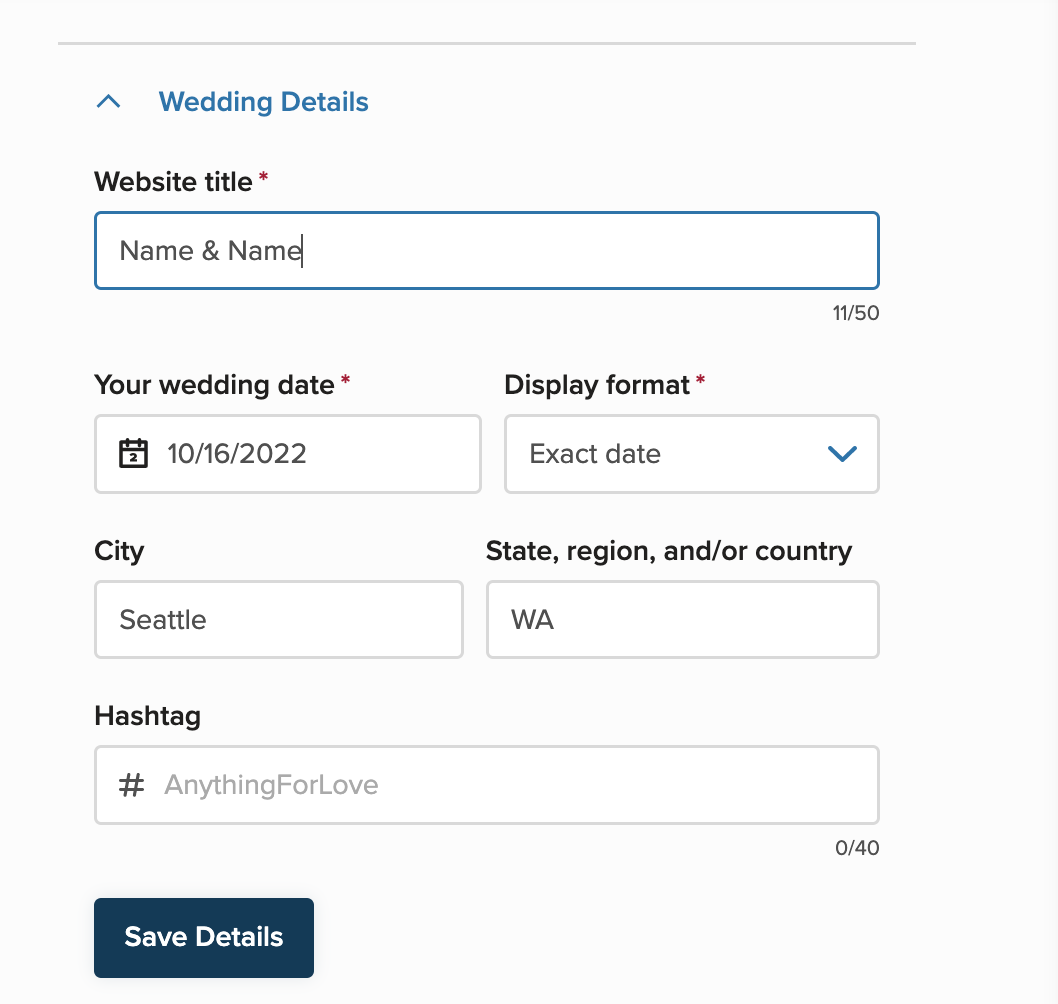
Please note that this "Title" will just change the text at the top of your website, in the navigation.
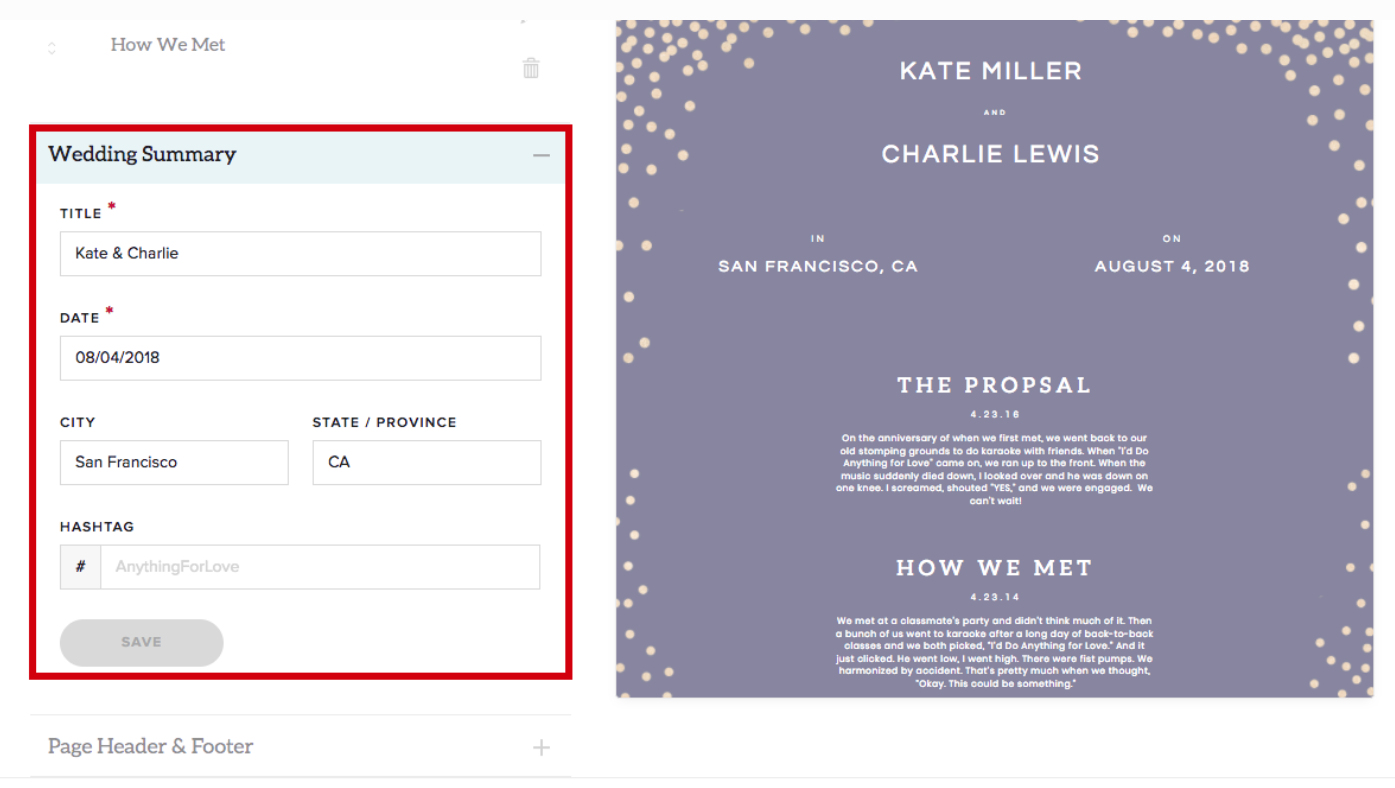
If you want the order of your full names in the middle of the homepage, follow these steps:
- Click on "Account" in the top right corner of the screen to get to Your Account
- Click "Wedding Details"
- Edit your names and click "Save Changes"
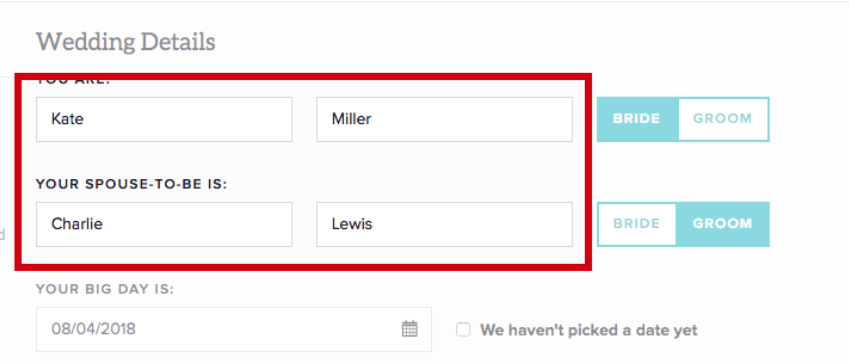
Working from the app?
Tap into the Website icon on the home screen > tap into the "Home" page > and edit these options there!