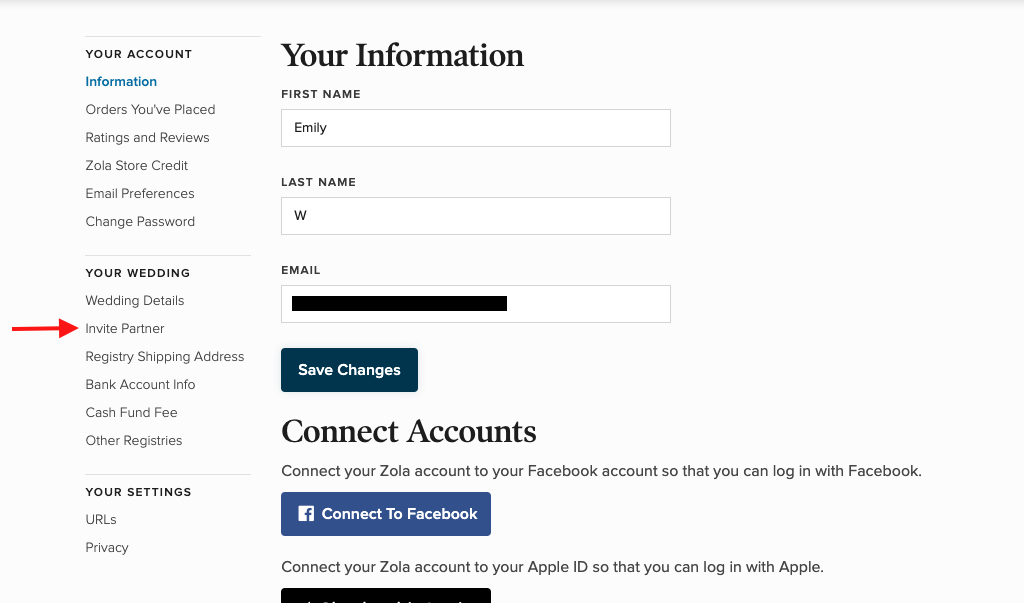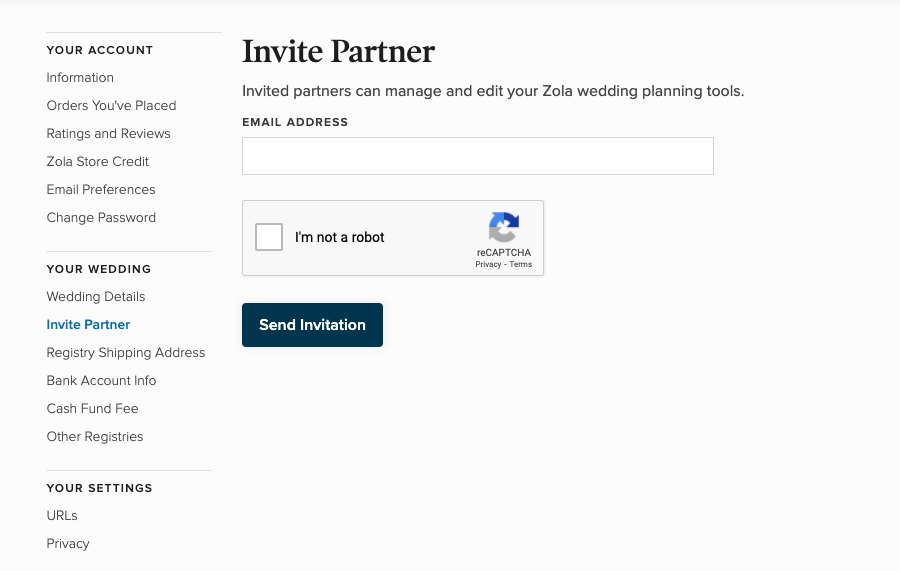Did you know that Zola is one of the only wedding websites that allows you and your partner to have a joint account? We think it's kind of a no-brainer—you’re both getting married, after all.
To add your partner, follow these steps:
- Click on Account in the top right corner of the screen to open your Account Settings.
- Scroll until you find Invite Partner.
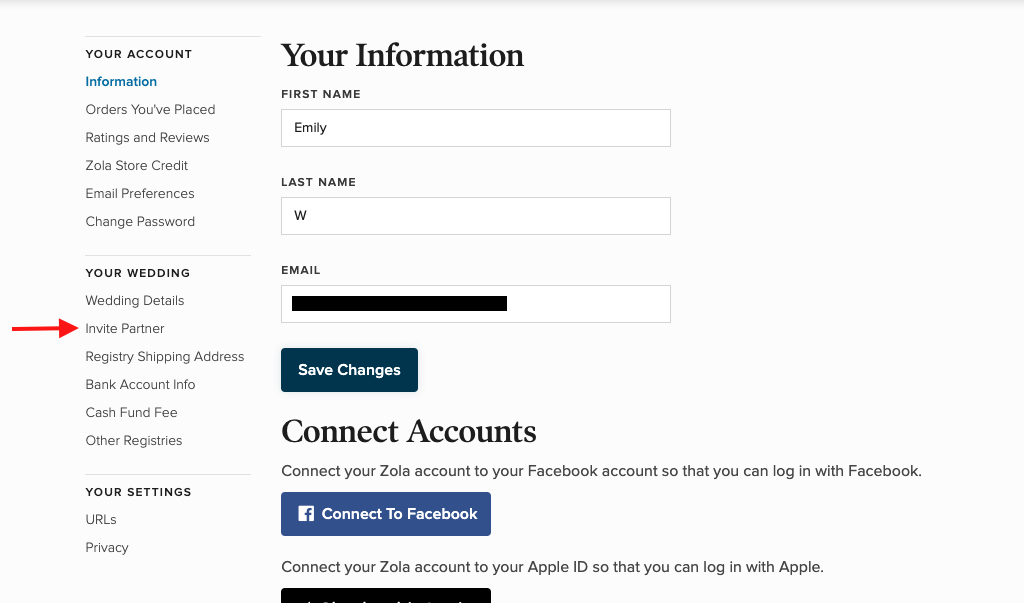
- Enter your partner's email address, submit the captcha, and click Send Invitation.
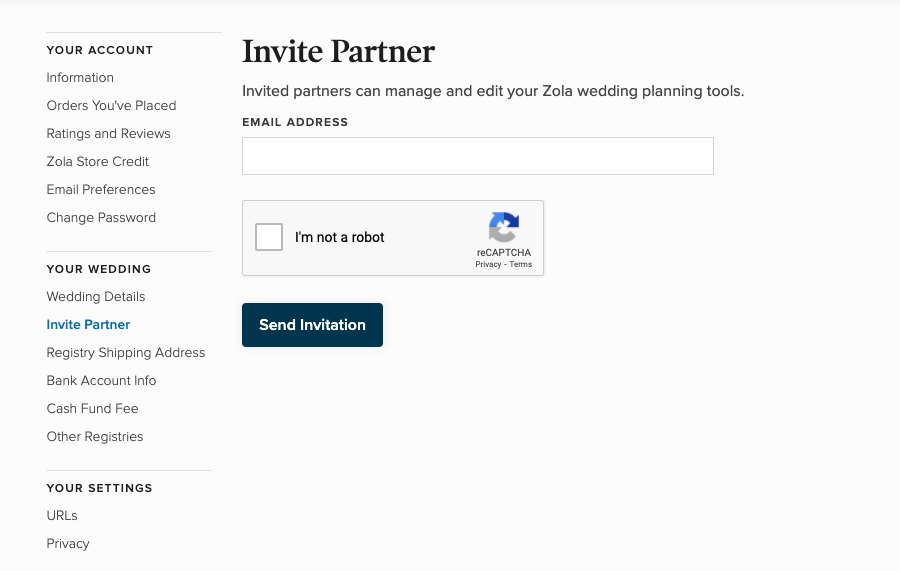
Your partner will then receive an email from Zola with an account invitation. If your partner does not get an email within 3 hours, please have them check their email spam box and look for a message from hello@zola.com.
If there’s still no email, try sending again by clicking "Resend Invitation."
Working from the app?
Tap into the person shaped icon on the upper right side of your screen to open your Account Settings > then scroll down and tap into + Invite Partner > you'll be able to enter their email address to send them an invitation. 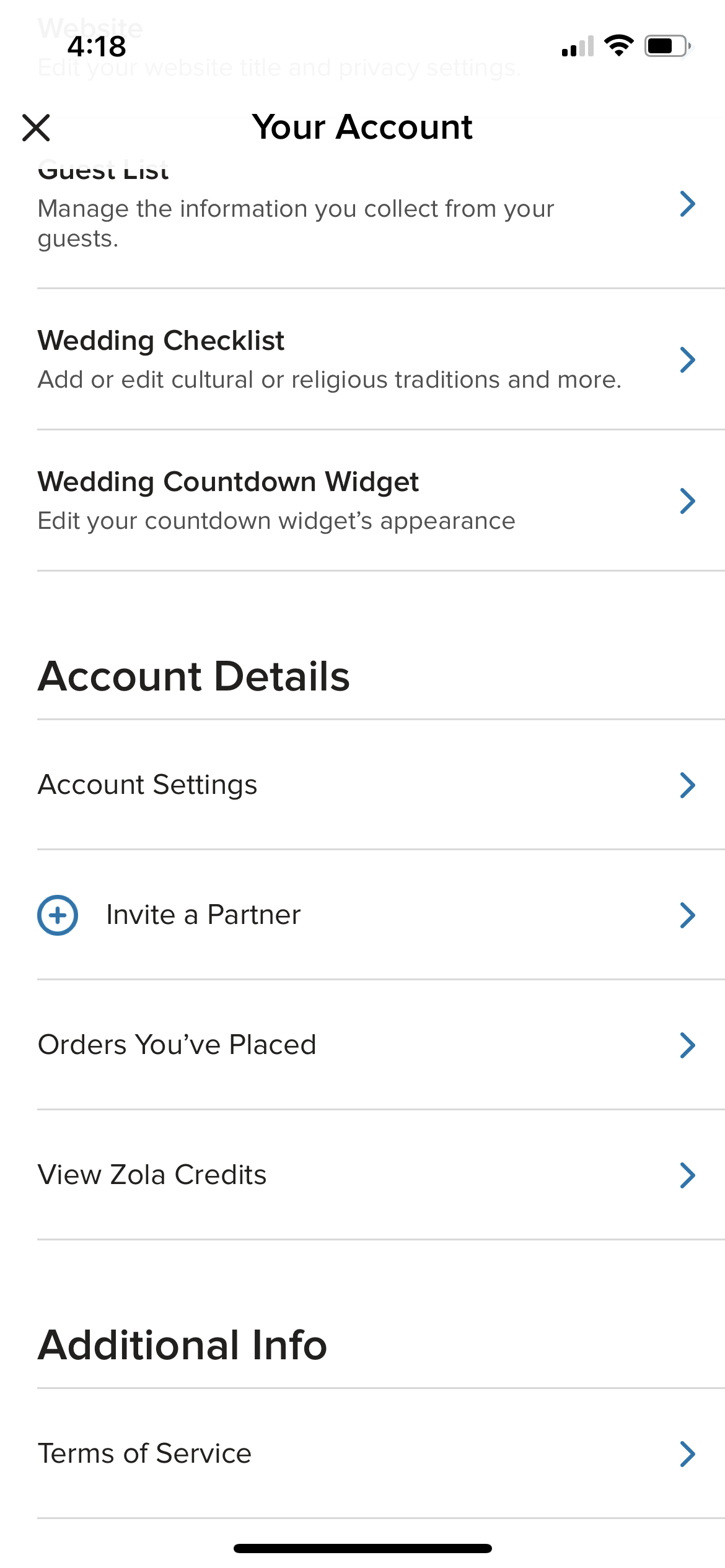
Please note that at this time we are not able to merge existing accounts. If your partner has already created a Zola account with their email address they will not be able to join your existing account. They will need to change the email on their account, or close the account with our support team first.
For any further assistance, feel free to email us. We'd be happy to help!